It obvious billions of people uses Facebook social media while many also use it for business purposes too by creating pages of their brand including companies to sell product and company Facebook contact services and profile, but many user still finds it difficult to create a Facebook page,unknowingly it is as easy as ABC if you follow my steps below;
1.you need to log in
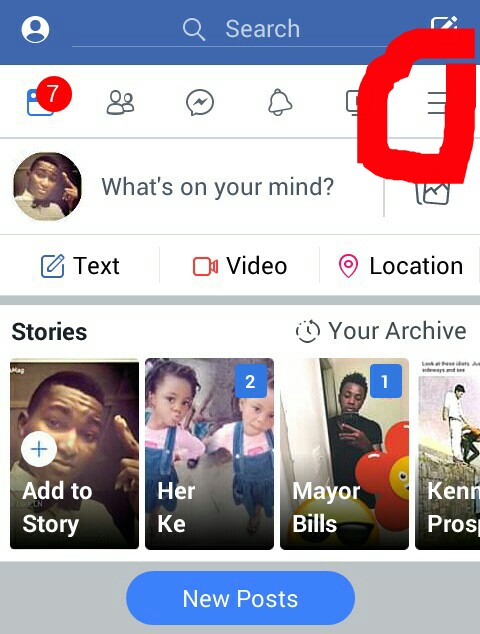
2.immediately you log in,you should see three short horizontally dash in your top right screen as indicated in the picture,then click..
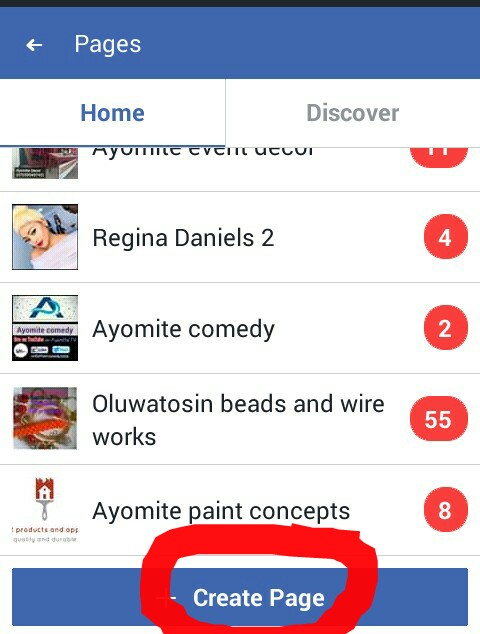
3.scroll to pages and click,A new screen will load and click Get started, follow the onscreen requirement, I.e,company name,brand name,description, category,e.t.c..

Concluding easy steps to create Facebook page with Facebook lite,hope this article is helpful, if you found any difficulty, reach me on whatsapp(+2347039049743)
Easy steps to create a Facebook page with Facebook lite
1.you need to log in
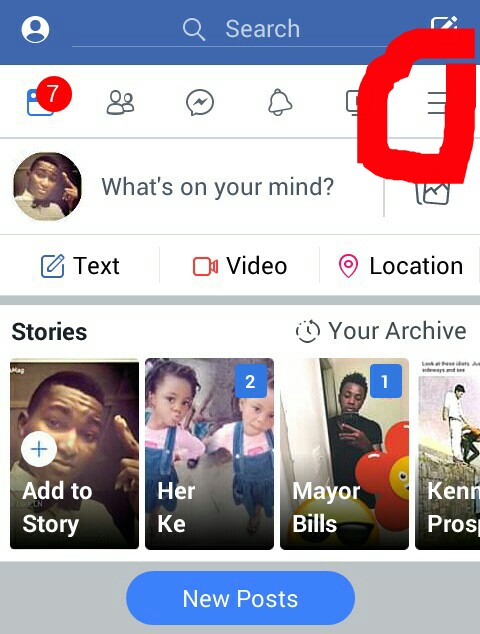
2.immediately you log in,you should see three short horizontally dash in your top right screen as indicated in the picture,then click..
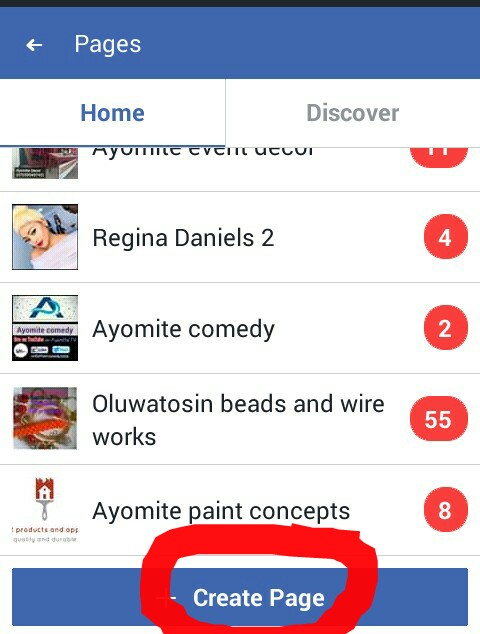
3.scroll to pages and click,A new screen will load and click Get started, follow the onscreen requirement, I.e,company name,brand name,description, category,e.t.c..

Concluding easy steps to create Facebook page with Facebook lite,hope this article is helpful, if you found any difficulty, reach me on whatsapp(+2347039049743)
Facebook : Easy steps to create Facebook page with Facebook lite
 Reviewed by Ojo Ayomiotan Daniel,Tech savvy, c.e.o of Ayomiteblog media
on
December 19, 2018
Rating:
Reviewed by Ojo Ayomiotan Daniel,Tech savvy, c.e.o of Ayomiteblog media
on
December 19, 2018
Rating:
 Reviewed by Ojo Ayomiotan Daniel,Tech savvy, c.e.o of Ayomiteblog media
on
December 19, 2018
Rating:
Reviewed by Ojo Ayomiotan Daniel,Tech savvy, c.e.o of Ayomiteblog media
on
December 19, 2018
Rating:




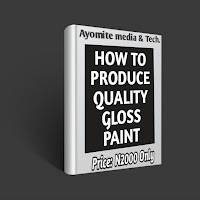












No comments:
post Comment!