Do you know you can flash or reset your android phone when it eventually locks or you forgot password!
But how?
I am not an engineer but is this possible.
Yes!,tested and trusted because it worked for me, follow the basic steps below;
•switch off ur phone and remove the battery
and put it back again and after doing this
then hold ur power on button together with
ur positive sign volume which the + volume
(hold both of them together )and on the
process ur phone will switch on and display
something like android image and
immediately press ur ₹ key and after that
then follow the instructions your volume key to navigate,ur home or power key to select..
Did you Enjoy this Post on how to flash/reset your phone? Then Like us On FB....
Do It Yourself : How to flash/reset your android phone At Home
 Reviewed by Ojo Ayomiotan Daniel,Tech savvy, c.e.o of Ayomiteblog media
on
February 12, 2016
Rating:
Reviewed by Ojo Ayomiotan Daniel,Tech savvy, c.e.o of Ayomiteblog media
on
February 12, 2016
Rating:
 Reviewed by Ojo Ayomiotan Daniel,Tech savvy, c.e.o of Ayomiteblog media
on
February 12, 2016
Rating:
Reviewed by Ojo Ayomiotan Daniel,Tech savvy, c.e.o of Ayomiteblog media
on
February 12, 2016
Rating:





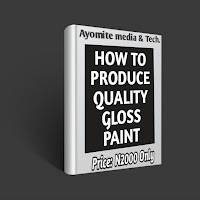












No comments:
post Comment!